
Instagram 101: A Crash Course
I’ve noticed recently that a lot of small business owners seem to be more than a little confused when it comes to Instagram. It comes up in my Social Media Café training sessions all the time. I totally get it, there are so many different channels within the platform, and it gets complicated sometimes. That’s why we’re going back to basics with this blog post and giving you a crash course in posting on Instagram.
Types of posts
There are three types of posts on Instagram:
- Posts on your feed
- Posts on your story
- Posts on IGTV.
The latter is a reasonably new development and stands for “InstaGram TV”. Let’s look at these in more depth…
Feed posts
This is probably the best place to start if you’re new to Instagram. Feed posts are where you upload a photo, write a caption, and post it. They stay permanently on your profile, and your followers will see them when they’re scrolling down their timeline.
What should I be posting on my feed? For starters, content that you want to stay up permanently. This is a long term post and will represent your brand for as long as it is on your page. Any images posted on here should ideally be square, well curated, and cohesive (I have a separate blog post on that here!)
Stories
When you open up your Instagram app you see a bar of circles at the top. Click on one of those circles and you’ll see a vertical image or video posted by an account you follow. This is their story.
So what actually is an Instagram Story? Basically, it’s a way of uploading images in a more immediate manner, which disappears after 24 hours. Stories tend not to be as thought out as feed posts or content for IGTV, as they mainly represent what is going on right now. Maybe you’re having a coffee meeting with a new client, that’s the type of thing you put on your story. A reminder that a sale finishes at midnight would also be the type of thing you should put on your story.
After 24 hours the story is gone, right? Yes, and no. It’s complicated. You are able to access all your previous story posts in your archives (go onto your profile, and click the circular arrow clock in the top left corner). No one else is able to see your archives. If you want, however, to keep stories visible then you can file them into Highlights, which will appear on your profile for everyone to see. Really it’s your choice!
How do I create my own Story? To upload or view your own story, click the circle furthest to the left that has your icon on. After this, the view from your camera will appear. You can either take a picture there and then, or swipe up to this screen.
Then your camera roll will appear, and you can choose an image from there. After this you can add text, gifs, and stickers to your story.
Once you’re happy with your image, click the circle in the bottom left of your screen that says “Your story.”
Highlights
As explained above, highlights are the places that you can store your stories so that they are still available after 24 hours. Think of your highlights as a filing cabinet, you keep different things in different sections for different purposes. To create a new highlight, you go to your profile and click “New” in your highlights section.
You will then be taken to this screen where you can select all the stories that you want to keep in your new highlight. Tap the ones that you want, and then press “Next” in the top right corner.
After this, you name your highlight and add a cover to it. The cover is the image which will represent that highlight on your profile. All you need to do now is press “Add” in the top right corner and you’ve just created yourself a highlight! Congratulations!
Instagram TV
One of the latest features added to the image sharing platform is Instagram TV, or IGTV for short. This is Instagram’s effort to create their own in-app YouTube.
With Instagram TV you can share videos that are between 15 seconds and 1 hour long. Up until a few months ago, your videos had to be portrait (as did everything within the app), but recently Instagram have announced that we will now be able to upload landscape videos to IGTV! This makes it a lot easier to use the same content across multiple platforms.
To view someone else’s IGTV video, you need to go onto their profile and click the icon between the grid and the tagged photos. It’s a little square with a line in it. This will take you to all the IGTV uploads they have, and then you just click on one to watch it.
To upload your own IGTV video, you will need to download the separate IGTV app from the app store. Once you’ve done that click the plus icon in the top right corner.
That will take you to a screen containing all the videos in your camera roll, click on the one you want to upload and then click next. Add a title and description, and you’re ready to roll. Just click “Post” and boom, you just uploaded your video!
Should I be using IGTV? Is your business one that can produce and benefit from video content? If so, then yes! You may as well be taking advantage of all opportunities that you have access to, and that includes IGTV. Use your videos on here for things such as product demos, campaign videos, and all the similar things that you would think about uploading to YouTube. That said, you should still post this content on YouTube; IGTV is still taking off and YouTube remains the main platform on which users watch video content.
Hopefully I’ve answered a few of the questions you may have had about Instagram, and that you’re feeling motivated to work on your Insta strategy. If you have any other questions, why don’t you come along to one of our Social Media Cafes? You can find all the upcoming dates here. Or get in touch with us for a 1-on-1 session.
Don’t hesitate to contact us!






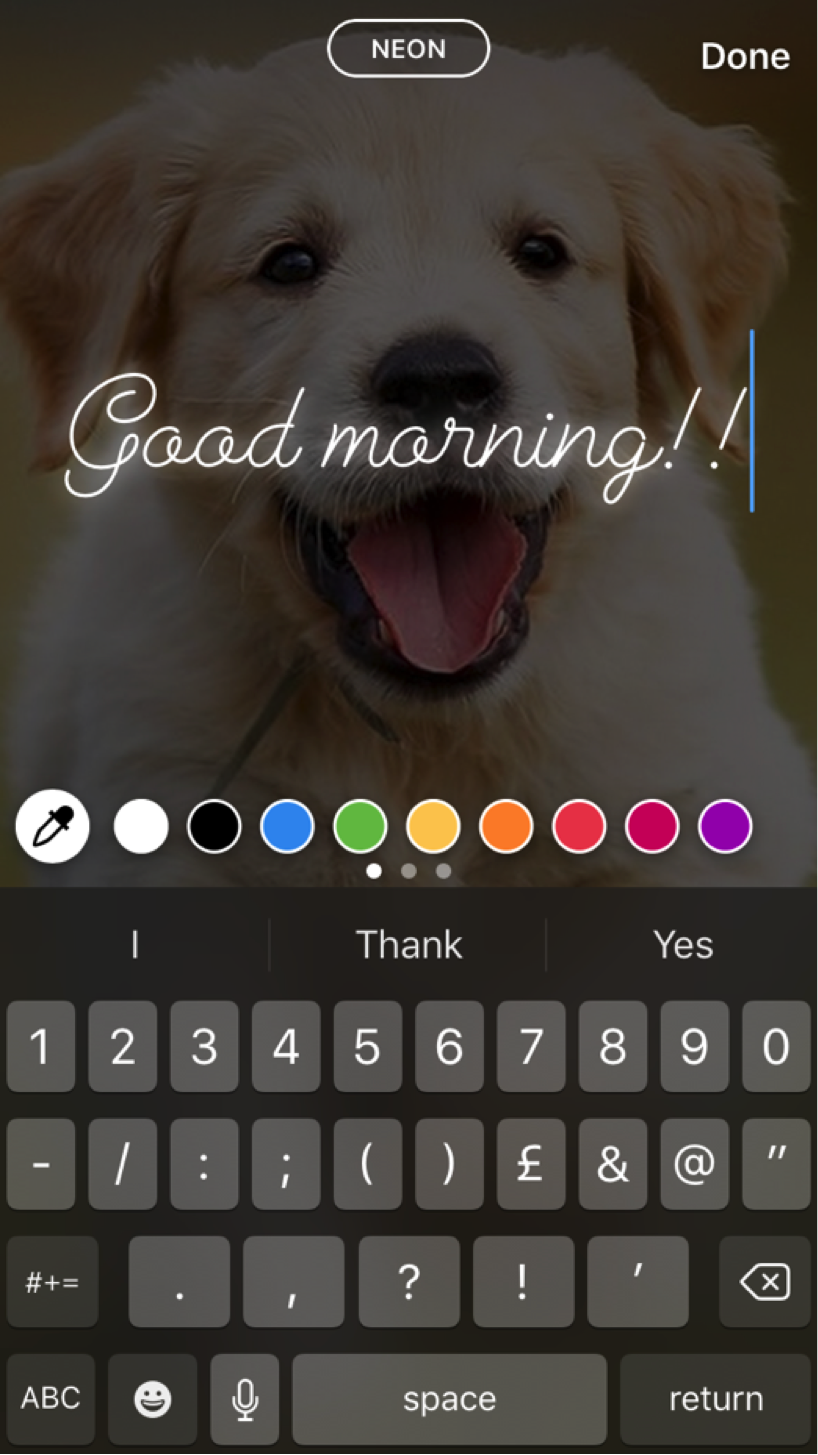

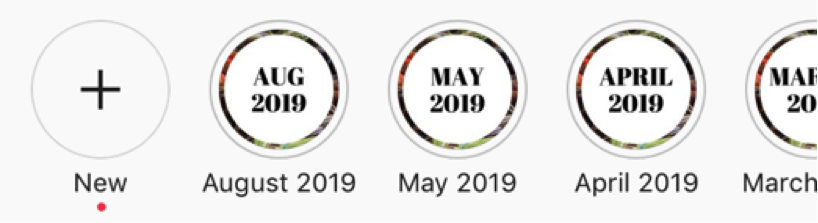
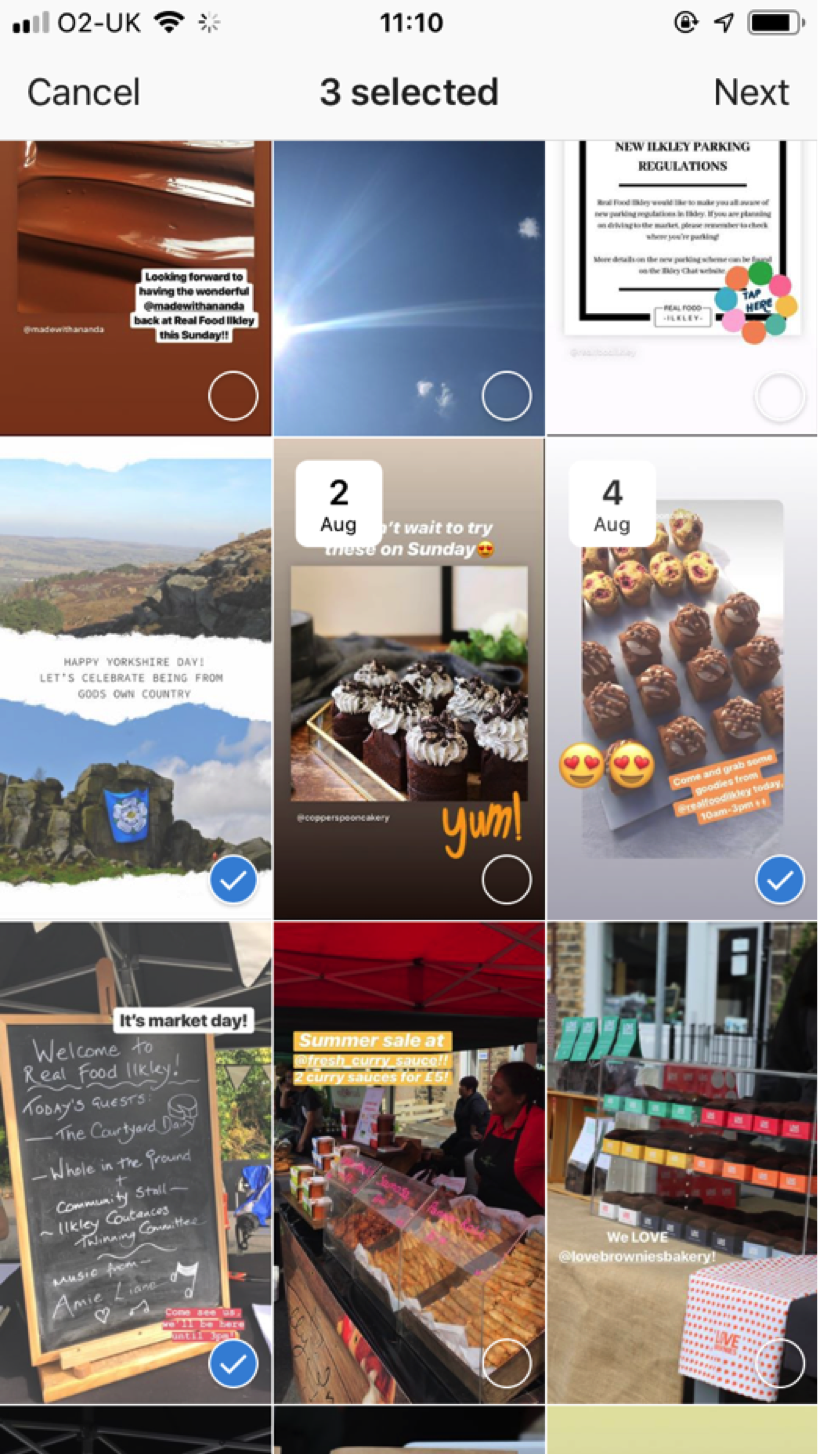
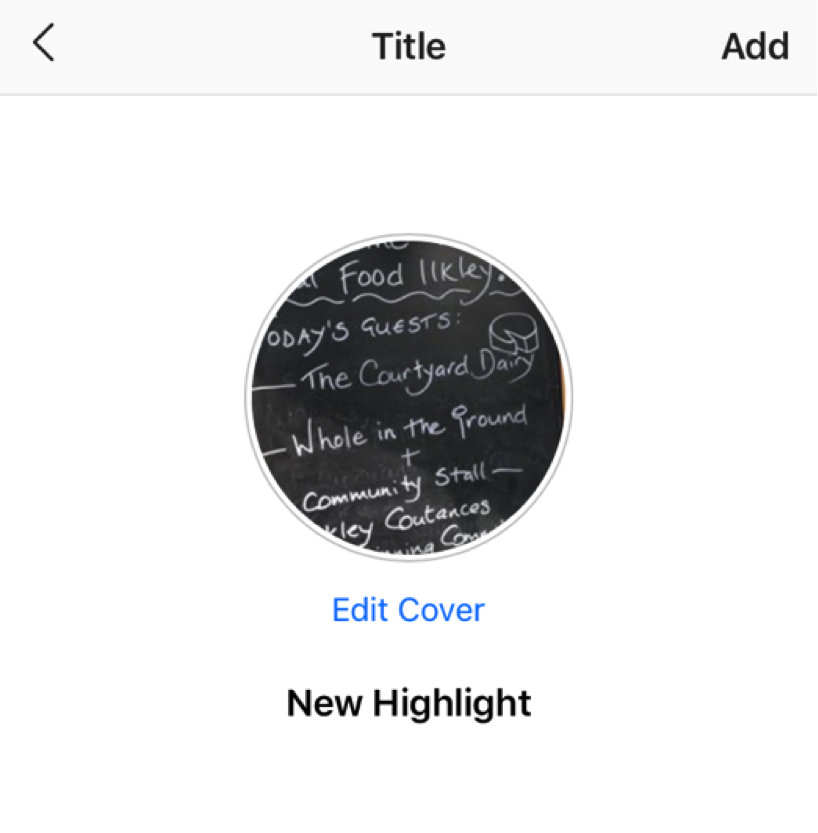
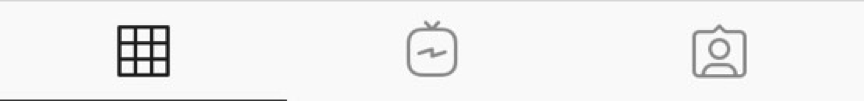

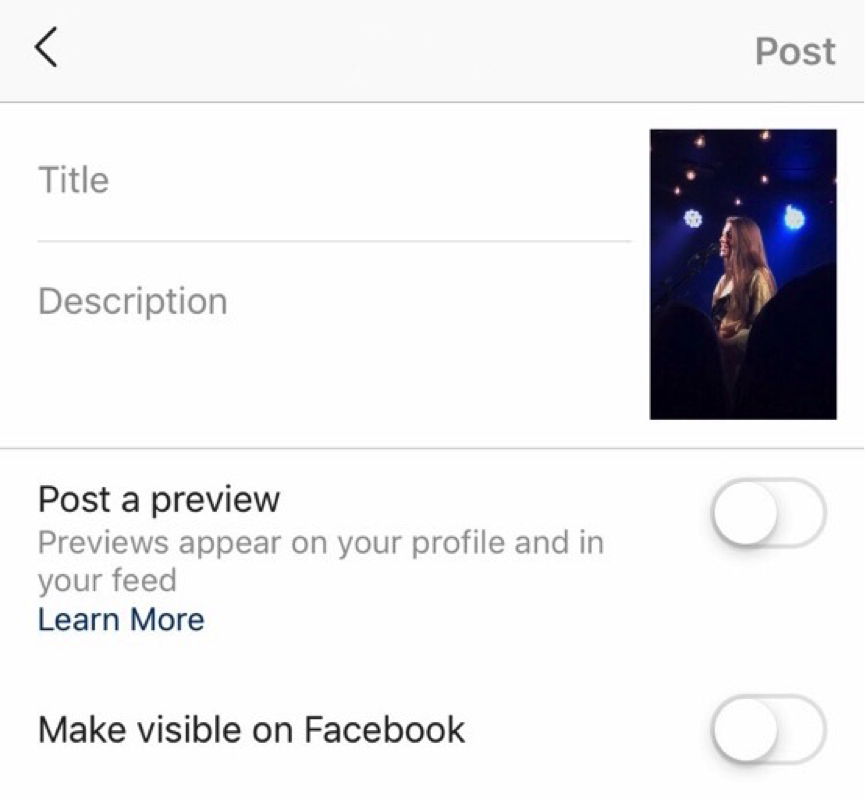
No Comments